CRM for Photographers: Why You Need a Client Management System (Even if You’re Just Starting Out)
When I started my photography business, I was juggling everything. Emails, contracts, payments, and scheduling. It didn’t take long to realize I needed a better system. That’s when I found the value of using a CRM for photographers.
A CRM, or Client Relationship Management tool, helps you keep track of clients, leads, and bookings all in one place. No more sticky notes or inbox digging. It automates emails, sends contracts, collects payments, and keeps your workflow running smoothly, even while you sleep.
If you are just starting out, you might think you don’t need one yet. But getting organized early will save you time, stress, and help you grow with confidence.
Hi, I’m Kellie, a photographer, mentor, and educator based in North Dakota. I help photographers build organized, intentional businesses that serve both their clients and their lives well. If you are ready to simplify your client process, create a smoother workflow, or feel more confident running the business side of your photography, I am here to help. Explore my 1:1 mentoring and educational resources, or come say hello on Instagram. I would love to connect and cheer you on as you grow!
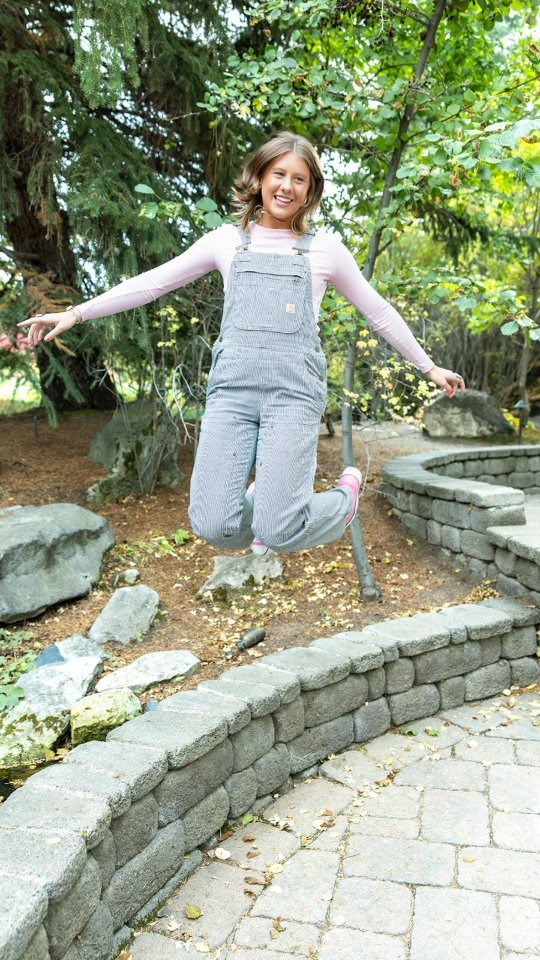
Top Tasks It Can Automate For You
One of the best things about using a CRM for photographers is how many tasks it can handle for you. These are things you would normally spend hours doing by hand. When you let your CRM take over, you free up your time to focus on what you love most, taking photos and serving your clients.
Here are some of the top tasks a CRM can automate:
1. Sending Emails
You do not have to write the same email over and over. Your CRM can send booking confirmations, reminders, questionnaires, and thank-you notes automatically. This makes sure your clients always feel cared for without you having to type out each message.
2. Scheduling
Back-and-forth emails to set up dates can be tiring. Many CRMs let your clients see your calendar and pick a time that works for both of you. Once they book, it automatically adds the session to your calendar.
3. Contracts and Invoices
No more printing papers or chasing payments. Your CRM can send digital contracts for your clients to sign and send invoices for them to pay online. This keeps everything simple, secure, and professional.
4. Workflows
A workflow is like a step-by-step plan that runs by itself. For example, after a client books, your CRM can automatically send a welcome email, a questionnaire, a reminder email before the session, and a thank-you note afterward. You only set it up once, and it keeps running for every new client.
5. Keeping Client Info Organized
All your client’s contact info, notes, session details, and payment history stay in one place. No more digging through emails or trying to remember what you talked about. You can pull up their file in seconds.
A CRM for photographers helps you create a smooth and professional experience while cutting down on busy work. It is like having a silent business partner that keeps everything running behind the scenes.
Ready to stop guessing what to post and start showing up with confidence? Grab my free guide with 200 Instagram Reels prompts made just for photographers.

Why a CRM for Photographers Creates a Better Client Experience
When you use a CRM for photographers, your clients feel the difference right away. From the first inquiry, automated emails let them know you’ve received their message, even if you’re busy shooting or with family. This shows you’re professional and organized.
All client information, contracts, and payments are stored in one place, so you can quickly access anything they need without digging through emails.
Scheduling becomes simple as clients can book sessions directly from your calendar, saving time for both of you. Contracts, invoices, and questionnaires look polished, which builds trust and confidence. Even with automation, you can add personal touches like reminders for special dates or thoughtful messages.
A CRM for photographers creates a smooth, professional experience that keeps clients happy and more likely to return or refer others.
Want real, honest conversations about photography, business, and everything in between? Tune in to RAW EDIT, the podcast that pulls back the curtain on the creative journey.
The Time-Saving Power of a CRM for Photographers
Running a photography business involves much more than taking photos. Between emails, payments, contracts, and scheduling, small tasks can pile up quickly and become overwhelming. This is where a CRM for photographers makes a big difference. Every time it sends an email, schedules a session, or collects a payment automatically, you save valuable time.
Instead of spending hours on admin work, you can focus on photographing, editing, and improving your skills. With less paperwork, you have more time to serve your clients, answer questions, and create a personal experience. It also helps you protect your personal time, giving you more evenings with family, weekends off, and moments to rest.
Using a CRM is not about working less, but working smarter so you have the energy to serve your clients and enjoy the business you are building.

Choosing the Right CRM for You
Now that you see how helpful a CRM for photographers can be, you might be wondering which one to choose. There are many options out there, and it can feel a little overwhelming at first. But do not worry. The right CRM is the one that fits your business, your style, and your budget.
Here are a few things to think about when choosing:
1. Features You Need
Make a list of what matters most to you. Do you want automated emails? Online contracts? Payment collection? Scheduling? Some CRMs offer all these features, while others focus on just a few. Think about what will save you the most time right now.
2. Ease of Use
Pick a system that feels simple and easy to use. You want a CRM that helps you, not one that makes you frustrated. Many companies offer free trials, so you can test things out before committing.
3. Customer Support
Good support matters. If you ever get stuck or have a question, it is nice to know someone will help you quickly. Read reviews or ask other photographers about their experiences.
4. Price
Look for a CRM that fits your budget. Remember, this is an investment in your business. Even if it feels like a big step, the time and stress you save can pay for itself.
For my business, I chose Dubsado. It gives me the tools I need to stay organized, serve my clients well, and grow my business without feeling overwhelmed. There are many great options out there, but Dubsado has worked well for me, and I happily recommend it to other photographers. If you’re ready to give it a try, you can use my link to get 20% off, here.

Making the Switch Without the Overwhelm?
Setting up a CRM for photographers can feel a bit overwhelming at first, and I felt that too when I started. The good news is you don’t have to do it all right away. Begin with simple steps like adding your contact form, email templates, and contracts. Once you feel comfortable, you can add workflows, schedulers, and automated invoices.
Take advantage of the help available. Most CRMs offer tutorials, support teams, and online communities where you can ask questions and learn from others.
You can also move clients into your CRM little by little. Start with one or two, practice, and slowly transfer the rest as you gain confidence.
It’s okay if it’s not perfect at the start. Every small step helps you build a stronger, more organized business. Once your CRM for photographers is up and running, you’ll wonder how you ever managed without it.
Want a content strategy that boosts SEO, builds connection, and feels true to you? Take a peek behind the scenes of my Senior Sunday Series and see how I make one idea work harder for my business.

Why a CRM for Photographers Can Change Your Business
Running a photography business is so much more than taking photos. With the right tools in place, like a CRM for photographers, you can stay organized, save time, and create a smoother experience for both you and your clients. No matter where you are in your journey, starting with a CRM now will set you up for success as your business grows.
If you are a photographer, I hope this encourages you to create a business that feels organized, sustainable, and truly yours. Having the right tools in place, like a CRM for photographers, can give you the freedom to serve your clients well and enjoy your business again. You do not have to figure it all out on your own.
I am here to help. Explore my 1:1 mentoring, check out my educational resources, or send me a message. I would love to walk alongside you as you simplify your systems, strengthen your business, and serve your clients with confidence.
If you liked this blog, be sure to check out these posts:
E8: The Secret Weapon Photographers Didn’t Know They Needed: ChatGPT
Visit Austin TX for Your Next Destination Session
you love our work and you're
Ready to capture this season?
I usually book a few months out, but it’s always worth reaching out. Filling out the inquiry form gives me a sense of what you’re looking for and whether the timing works.
book now