Episode:6 Sarah’s Non-Negotiable – A Post-Processing Workflow to Gain Back Valuable Time (part 2)
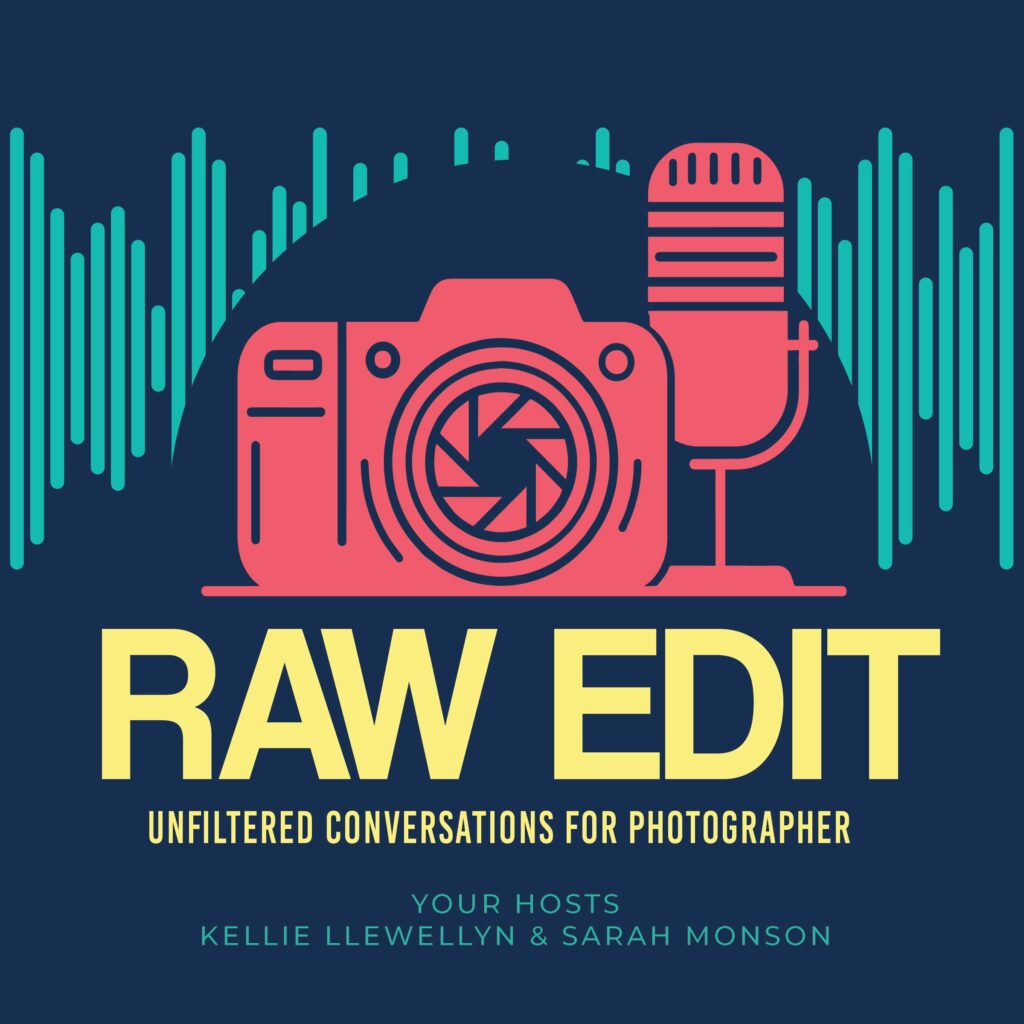
First things first: the AI workflow for photographers isn’t just smart. It’s survival. If you’ve ever sat up at midnight, drowning in Lightroom catalogs and wondering how the heck you’re going to deliver three galleries by Friday—this post is your lifeline.
I used to believe that staying up late and doing everything myself made me a better photographer. But spoiler alert: all it did was burn me out. In Episode 6 of The Raw Edit, I get brutally honest about what that looked like—endless hours at the screen, skipped family dinners, and an editing queue that felt like it would swallow me whole.
But then? I changed everything.
Why the AI Workflow for Photographers Matters
Let’s get real. You’re not just a photographer—you’re a business owner, an artist, maybe even a parent. You don’t have 30 hours to cull one wedding and edit every image from scratch. And you shouldn’t have to.
That’s where AI comes in.
Culling used to take me days. Editing? Even longer. But when I built a system around AI tools like AfterShoot, Imagen, and Evoto—everything changed. These aren’t just shiny tech gimmicks. They’re time-saving, burnout-busting lifesavers.
My Non-Negotiable Post-Processing Workflow
The heart of my AI workflow for photographers? A solid, repeatable system that works for every session. Here’s how I roll:
Step 1: Culling with AfterShoot
This is my first line of defense against burnout. AfterShoot takes a 4,000-image wedding and trims it to 800 selects—in under 10 minutes. No more sifting through closed eyes and blurry shots for hours. Total game changer.
Step 2: Edit with Imagen
I used to spend four full days editing a wedding. Now? Imagen edits my five-star selects in minutes. Bonus: you can upload your own preset so your vibe stays yours. Plus, the more you use it, the better it learns you. Consistency? Nailed.
Step 3: Final Touches in Evoto
Evoto is my polish. Skin smoothing, eye brightening, flyaway cleanup—even acne retouching. It saves me from opening Photoshop at all. If you want to add glow without the grind, this is your secret weapon.
This Workflow Gave Me My Life Back
The AI workflow for photographers isn’t about cutting corners—it’s about cutting stress. Last year was my first fully burnout-free season. I was delivering senior galleries in under a week and weddings in two. My clients were shocked (in the best way). I got to be more present at home, and honestly? I started loving photography again.
So if you’re deep in the burnout spiral, start small. Try one tool. Then another. Build the system your business needs.
And if you’re ready to ditch the burnout and finally run a photography biz that doesn’t run you—let’s talk.
Tools I Can’t Live Without
- AfterShoot – AI culling magic
- Imagen AI – lightning-fast Lightroom editing
- Evoto – retouching without Photoshop
And don’t miss my full services and session details here: 👉 https://kellierochelle.com
Let’s work smarter, not harder—because your time is damn valuable.
🎧 Hit play and let’s get RAW.
Subscribe & download the episode to your device: Apple Podcasts | Spotify | Amazon Music

About Raw Edit
Hosted by Kellie Rochelle and Sarah Monson, two photographers who have been through all the highs and lows, this podcast is your safe space for honest conversations about what it actually takes to thrive in this industry.
Each week, we’re bringing you behind-the-scenes stories, industry insights, and hard-earned lessons—so you can skip the mistakes and fast-track your success!
🌐 Connect with Us:
Kellie Rochelle Photography
- Website: https://kellierochelle.com/
- Instagram: https://www.instagram.com/kellierochellephotography/
- Facebook: https://www.facebook.com/kellierochellephotography/
Sarah Monson Photography
- Website: https://smonsonphotography.com/
- Instagram: https://www.instagram.com/sarahmonsonphotography/
- Facebook: https://www.facebook.com/SarahMonsonPhotography
🎧 Subscribe and Listen: If you loved this episode, subscribe to RAW Edit and never miss an unfiltered conversation!
you love our work and you're
Ready to capture this season?
I usually book a few months out, but it’s always worth reaching out. Filling out the inquiry form gives me a sense of what you’re looking for and whether the timing works.
book now